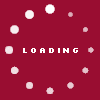Frequently Asked Questions
Why use
SealScore.com and not another feedback website?
SealScore.com is the only website which allows users to combine ALL the feedback scores from other sites they are affiliated with so it's easy for consumers to see exactly what their entire online reputation is without doing extensive research. For example, a user can enter a link on their Seal Score profile which will direct consumers to their profiles on ebay, yelp, yellow pages directory listing and any other online feedback/comment source. When a consumer looks up a Seal Score user they will see their entire online reputation in one spot! Seal Score is not just for businesses, it's for EVERYONE whether you have a business or not. It’s great for people who sell things on Craigslist, Resumes, Nannys, Doctors, Teachers, etc. You can use this as a personal reference of your integrity!
How does
SealScore.com work?
A business or individual (user) will set up a profile and include their contact information, website and a description of their business and/or services they are offering. A user can be any business OR individual. They will also enter any other websites they are affiliated with which give them a feedback score and/or comments (EBay, Yelp, Facebook, etc) . The user will choose if they want to have a full or limited profile.
A consumer can search for the business or individual and if the profile has “full” access they can view all the comments left by other consumers. The consumer will see a "Seal Score" which averages all the good and bad comments and represents the user's overall reputation. A seal code is still required to leave comments even if the profile is “full”. We do this because some businesses were getting spam which is annoying for everyone. Some businesses will put their seal code in their profile description for easy access. This is up to the business owner. If the profile is “limited” the consumers just needs to ask the user for their Seal Code. A Seal Code is a code which allows consumers to view/leave feedback for the person or business they are looking up and protects the privacy of the users and the integrity of the comments posted. All consumers may leave a comment by entering in the Seal Code.
Not a
Directory:
Seal Score is NOT a directory. Did you know that many businesses who are listed at the top of a specialized directory or even on the search engines such as Google actually PAY TO GET THERE? They are not there because they have been highly referred, they are there because they were able to pay for their placement. Many other directories require Members to pay a yearly membership fee AND the businesses listed have to pay a membership fee. SealScore.com believes referrals should be free, and if a user wants to research a business or individual they should be able to find that person’s entire online reputation in one place, FREE!
Vocabulary:
User: Business or individual who signs up on SealScore.com and has an active profile.
Consumer: Anyone who is using SealScore.com to search for businesses and/or individuals.
Profile Name: Company or individual creates a name as their profile name. Everyone will enter a profile name, even individuals. This is how people search for you.
Password: Each user has to sign into their account by using a private password. DO NOT GIVE OUT THIS PASSWORD!!! This password will allow access to all personal settings.
Seal Code: A code each user creates and SHOULD give out to consumers to allow consumers to view and/or comment on their account. A consumer WILL NOT gain access to private settings by using the seal code, they will only be able to view and comment on your account. Every comment left by a consumer will show their avatar so you know who the comment came from. No anonymous comments are allowed. Some people choose to list their Seal Code in the description portion of their profile. This gives consumers easy access to make comments. This is up to the profile owner.
Avatar: Profile picture or logo of user.
Seal Score: Average of positive and negative comments which represents the user's overall reputation on SealScore.com
Who can
sign up for Seal Score and how will it benefit?
EVERYONE can use SealScore.com!!! The online market place has become so common, but unfortunately it is hard to know who you are dealing with when you purchase something online or hire a company from online. SealScore.com is for businesses large and small AND individuals. How many times have you answered an ad on craigslist and wondered if the product really matches the condition of the description or been afraid to meet that person because you have no idea who they are. Would you hire a nanny or a housekeeper without a referral? What are others saying about your child's new school teacher or coach? Should you hire the kid down the street to babysit or mow the lawn? Will the DJ you hired keep the party going like he says? Everyone has personal referrals, but what is their REAL reputation? How about you...do you have a "day job" and fix computers or do photography "on the side"...how do people know you are good at what you do? This site is geared to help EVERYONE earn their online reputation!!!! This is FREE marketing and advertisement.
Your
REPUTATION is your BEST advertisement!
Can I
change my Seal Code?
You may change your Seal Code at any time. We suggest adding your SealScore.com information on your business card. For Example:
Find our Reputation on SealScore.com
Seal Code: _________________
When
should I give out my Seal Code?
You should give out your Seal Code to anyone who wants to know your personal or business reputation. Prospective clients, job interviews, Craigslist inquiries, etc. You should also encourage people who have used your services or know you personally to make comments to build up your online reputation! The more comments the better! When people see your Seal Score profile they will have confidence in you and the services you provide.
I see a
business/person on Seal Score - how can I view their comments?
Ask the business/person for their Seal Code which will allow you to view the comments and Seal Score. If you can’t see their Seal Score or comments they have a limited profile. See below to find out why Seal Codes are used.
Why do I
have to enter a Seal Code?
We know you hate spam and so do we. There is nothing worse than having random comments left for a company which are irrelevant and nonsense. These are a waist of everyone’s time. A Seal Code must be entered to leave a comment which will cut down on spam and unwanted comments from people who haven’t even used your services. A consumer must ask the business or individual for their personal Seal Code.
How do I
make my Seal Score and Comments public?
Go to the account Edit page and click on “full” in the drop down menu which is located towards the top of the page near the description field.
How do I make my Seal Score and Comments private?
Go to the account Edit page and click on “limited” in the drop down menu which is located towards the top of the page near the description field.
What
happens if someone leaves negative comments about me?
You have the opportunity to leave a reply for each comment left. Most people do not expect a company or individual to have 100% feedback. If someone leaves a negative comment you should reply respectfully and address each issue they commented on. This allows other users to see why you had the issue and could give a potential customer confidence that you will handle every issue with respect even if it's negative. Please remember that most people do not like defensive comments, so be respectful and use careful word choices when responding. Below are a couple scenarios which could be left as a negative comment, but the next user would read your reply and probably still be ok doing business with you.
Comment: I met a person to buy a baseball card from him. I found him on Craigslist and he said the card was in perfect condition. I drove 45 miles to pick up the card and when I got there the card was trashed. I wasted my time, gas and efforts. Buyer beware.
Reply: I was selling this card for my dad and was told by him it was in PERFECT condition. I got the card from my dad the same day I met the buyer. I did not have the buyer’s phone number but I did email him to let him know the condition of the card was NOT what I had described. When I met with the buyer I explained the situation and he said he did not get my email. I apologized and gave him $5 for gas. This is an error which will not happen again.
Comment: I hired this contractor to remodel my bathroom. He took 3 weeks to complete the remodel which is way longer than I expected.
Reply: I gave this client a very good deal! I did a lot of work at this job and told her I would give her a huge discount if she allowed me to take a little longer on her project (I had another job scheduled at the same time which she knew about). My contract states the job would be completed in 4 weeks, but I completed it in 3 weeks! She was well aware of the timeline before I started. After the job was finished she expressed her disappointment that the job took so long and we discussed the previously agreed upon terms. She seemed satisfied when we were finished with the discussion but unfortunately she still left me negative feedback.
If you receive a negative comment that is completely undeserving you may hit the Flag as Inappropriate button in the comment section which begins a claim process. We will investigate the claim and remove the comment and/or the user who made the comment if appropriate.
Who would
benefit from a full Seal Score account?
A person or business who advertises a lot and has many people "shopping" before they make a purchase or hiring decision. Many consumers will read reviews before going to a hotel, theme park, sending their children to a particular school or going to a restaurant. Likewise they will also read reviews before they hire an attorney, contractor, nanny or housekeeper. A full Seal Score account allows anybody to VIEW ALL your comments and your Seal Score. You are still protected with a full Seal Score account because a consumer would still need to have your Seal Code to enter a comment on your profile. This prevents spam and protects you from receiving comments from people you have never done business with or don’t know.
What if I
want people to leave comments on my profile WITHOUT needing a Seal Code?
Many users want everyone to leave comments on
their profile without having to give out a Seal Code to each person. This is
easy! Just enter a line at the end of your profile description that states:
"Please leave your comment by entering SEAL CODE ______". Warning,
anyone will be able to VIEW AND LEAVE FEEDBACK on your profile if you do this.
You may receive more spam and/or people who have never actually used your
services.
Who would
benefit from a limited Seal Score account?
A person or business who does not want everyone to be able to see their comments, details and Seal Score. If you choose a limited profile only your avatar, description, city, state and member since information will be visible. Consumers would have to obtain your Seal Code to see the rest of the information. Seal Score respects your privacy and lets you decide how you want your account set up.
Can you
change your account from full to limited and vice versa?
Yes, you can change your account settings any time by clicking on the Edit profile link at the top of the screen, click on the drop down menu which is located towards the top of the page near the description field. “Full” means everyone can see all your information and comments and consumers ONLY need the Seal Code to leave users a comment. “Limited” means all information is hidden except for the user’s first name, last name, description, city, state and avatar. A consumer would need a Seal Code to see any further information AND to leave a comment.
Will my
Score ever go up?
Your score will go up the more positive comments you receive. The Seal Score is computed on an average system.
Will one
negative comment affect my score?
The more comments you have the less a negative comment will affect your score. The Seal Score is computed as an average. Neutral comments are not actually computed into the Seal Score. Most people do not expect to see a perfect 100% Seal Score. If you do get a negative comment please make sure you reply respectfully to that comment addressing each concern so other users can see your response as well as the comment. Remember, people don't like it when you make defensive comments - be respectful!
How long
are comments kept?
All comments, positive, neutral and negative, will ALWAYS be able to be seen, HOWEVER negative comments which are older than six months old will NOT be calculated into the Seal Score scoring system. Why do we do it this way? Reputations constantly change. A business who had a bad employee working for them should not be penalized forever. We want the public to be able to see the REAL and current reputation. All comments will stay in the Seal Score profile for users to view but Seal Score is programmed to only calculate the most recent 6 months comments. If a consumer looks at all comments they will see everything whether it is calculated or not.
How often can comments be left by the same user?
Comments can be left once every 7 days by the same user on the same profile. Why did we limit this? We are trying to protect the integrity of the site so we did this to prevent spam or angry customers from making tons of obnoxious comments. We do realize many consumers frequent somewhere often and are repeat customers so they should be allowed to comment on individual experiences. Again, we understand this, but also think it would be impartial if all the reviews for, let’s say a restaurant, were done by 1 really happy customer.
How do I
Suspend and/or Delete my account?
We hope you never feel the need to leave SealScore.com, however if you do then you have 2 options. You can suspend your account which will save all your data but make you invisible to anyone searching for you, OR you can completely delete your account which would cause you to lose all your reputation data and the ability to use the same sign in email address. The Suspend/Delete button is in the bottom right hand corner of the Edit page.
How do I
contact Seal Score admin?
You can contact us any time by admin@SealScore.com.
How do I
advertise with Seal Score?
If you are interested in advertising please email
us at Marketing@SealScore.com. We have exciting, affordable opportunities for
all businesses. Our business is growing
and getting more popular so START advertising with us NOW and you will save.
Will my
email address and personal information be sold?
No! We hate spam and unsolicited information and we know you don't like it either. We would never give or sell your email address to another company to use for marketing purposes. We appreciate you trusting us with your personal information and would not break that trust.
Thank you for using SealScore.com